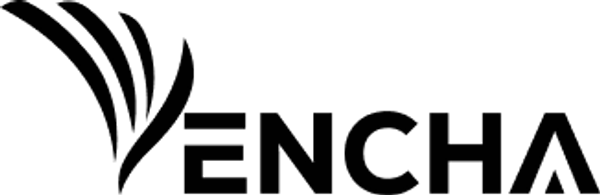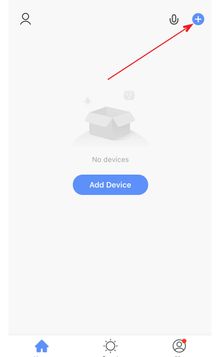How to Connect:
1. Preparation for use:
A. Ensure mobile device is turned on and Bluetooth is enabled.
B. Download and open app:
Search “Smart Life” in app store or play store, alternatively scan the QR code to download and install the app.
*May not work on some devices such as Tablets.
2. Steps to Connect:
A. Open App, select “+” button located in top right corner to add lamp(s).
B. Press light switch on/off/on/off/on to activate pairing mode, lamp(s) flash slowly and then strongly repeatedly to confirm pairing mode.
(Please allow for 2-3 seconds in between switching.)
*Pairing sequence also clears all previous pairings.
C. Select “Auto Scan” followed by "Start Scanning" and wait for lamp(s) to appear on screen.
If lamp(s) don’t appear, or partially appear, repeat step “a” & "b" till all lamp(s) are found together.

D. When lamp(s) are found, wait till lamp(s) are “Added”
*Please note, there may be delay between deivces found and added, please be patient.


3. Grouping Devices:
A. Select one of the lamp(s) to be grouped
B. In device, select “edit” button located in top right corner
C. Select “Create Group”
D. Select devices you would like to group together
(Multiple groups/zones can be programmed in room)
E. Select “Confirm” once ready
F. Enter group name, such as “Master Bedroom.”
*For secondary group, repeat steps starting from device not in initial group.


4. Device Sharing:
A. Select “Me” button located at the bottom
B. Select “Home Management”
C. Select "Create a home"
D. Enter Home name and Select Rooms to share
E. Once Home Group is set up, members can be added “Add Member”
F. Members can be added through app, members must have account name. Alternatively links can be emailed